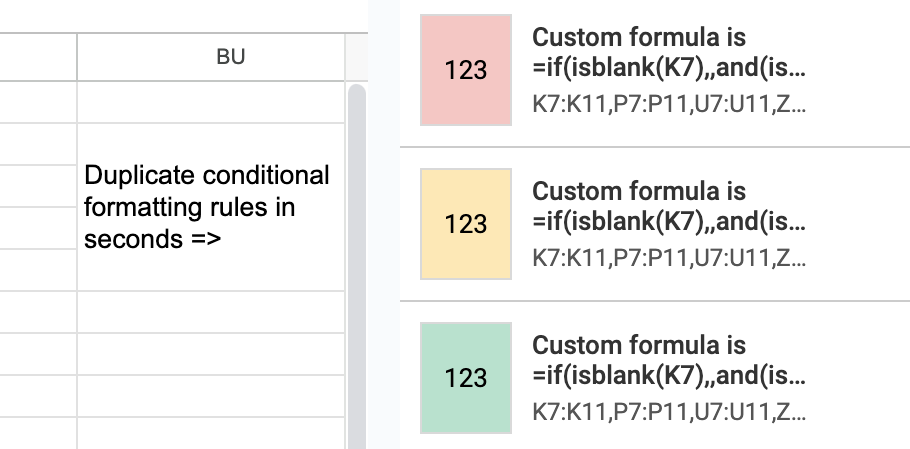How to Copy Conditional Formatting in Google Sheets
Sometimes you need to create multiple similar conditional formatting rules that apply to the same ranges. For example, you may be establishing a series of color-coding rules that vary minimally in formulas and formatting.
Instead of manually setting up each rule, you can easily duplicate an existing conditional formatting rule:
- Open the conditional formatting rule you wish to duplicate.
- Click on
+ Add another rule.This action will automatically copy all settings from the existing rule into the new one. - Modify and save the new rule.
YouTube short with the demonstration:
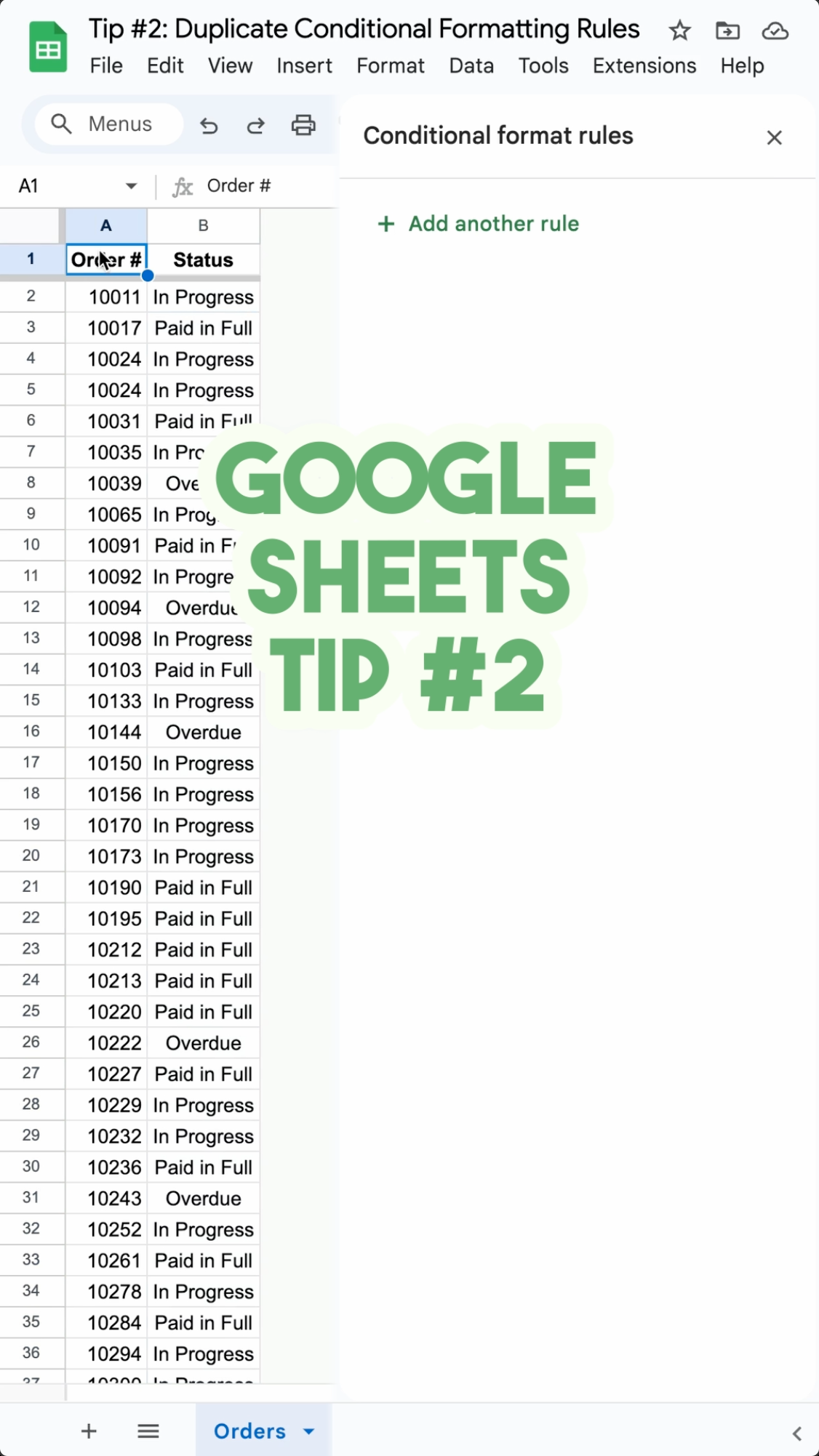
I was amazed to discover this feature recently—it’s a huge time-saver!