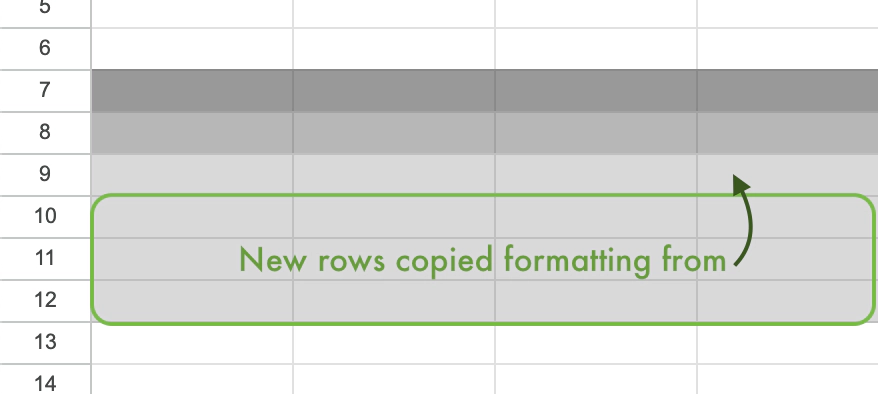How to Insert Multiple Rows and Columns in Google Sheets
You can easily insert one row in Google Sheets by right-clicking on the header and choosing Insert 1 row above / below:
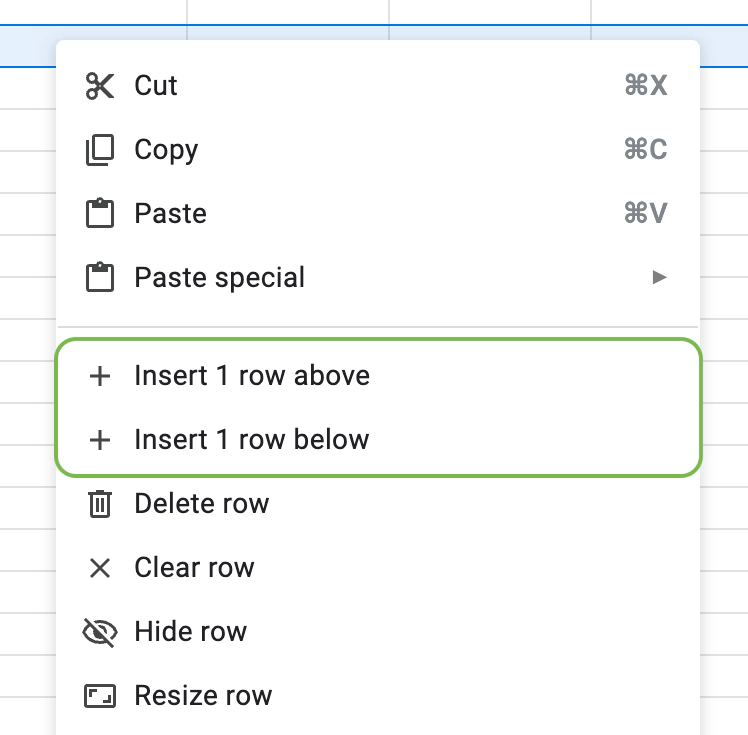
But do you insert multiple rows? Easy: select the necessary number of columns and click the header again. It will suggest inserting as many rows as you selected:
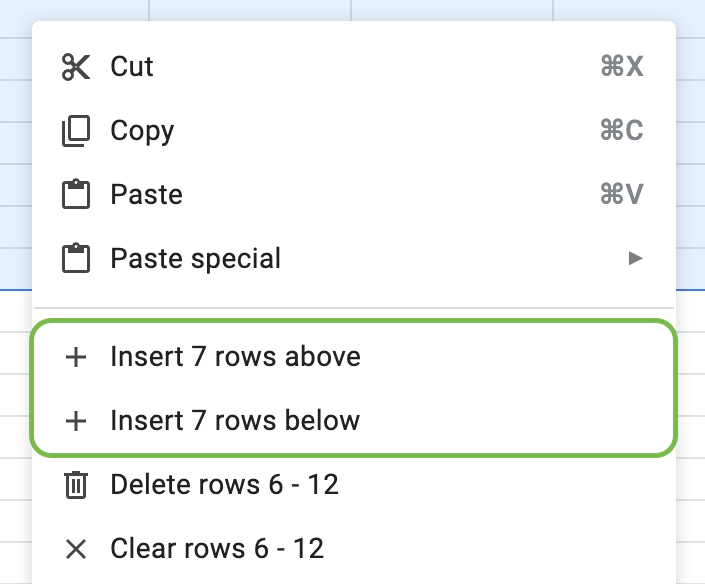
It works with columns as well:
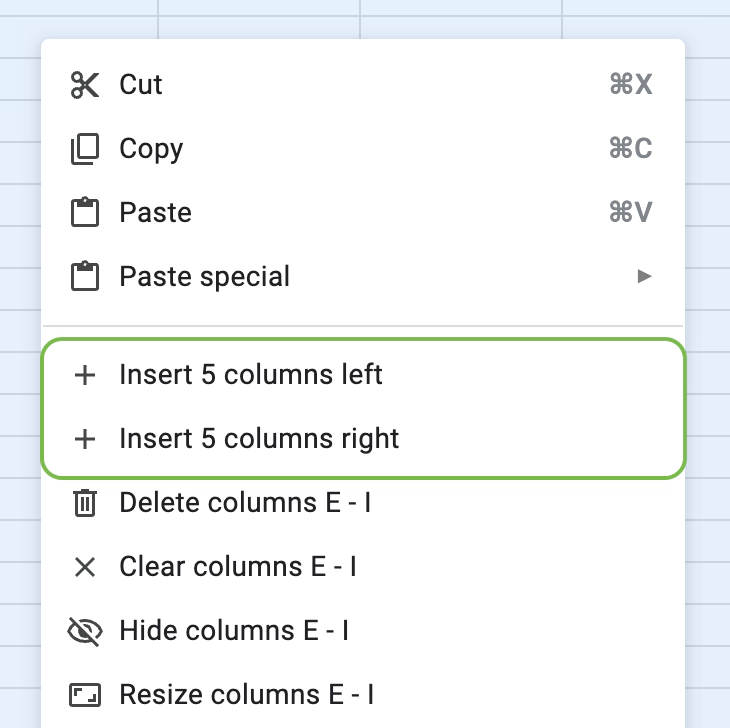
TIP: Inserted rows and columns will copy the formatting from the selection nearest to the insertion point: