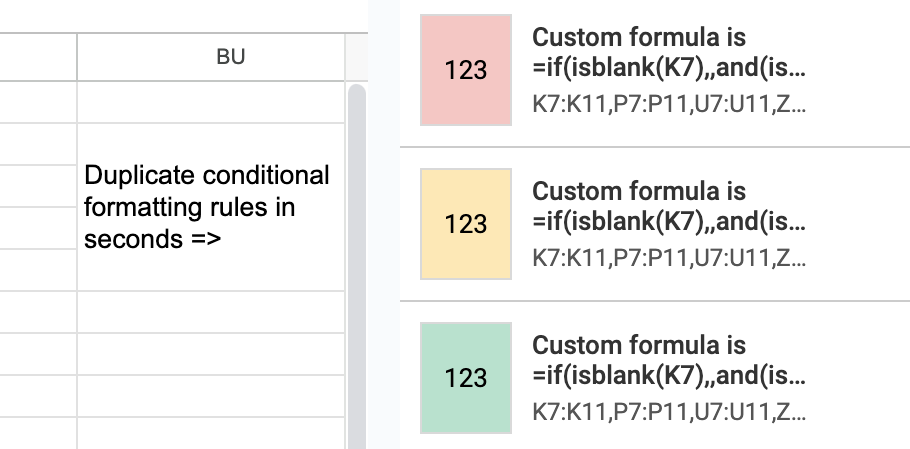How to Duplicate Conditional Formatting Rules in Google Sheets
Sometimes you need to create multiple similar conditional formatting rules that apply to the same ranges. For example, you may be establishing a series of color-coding rules that vary minimally in formulas and formatting.
Instead of manually setting up each rule, you can easily duplicate an existing conditional formatting rule:
- Open the conditional formatting rule you wish to duplicate.
- Click on
+ Add another rule.This action will automatically copy all settings from the existing rule into the new one. - Modify and save the new rule.
YouTube short with the demonstration:
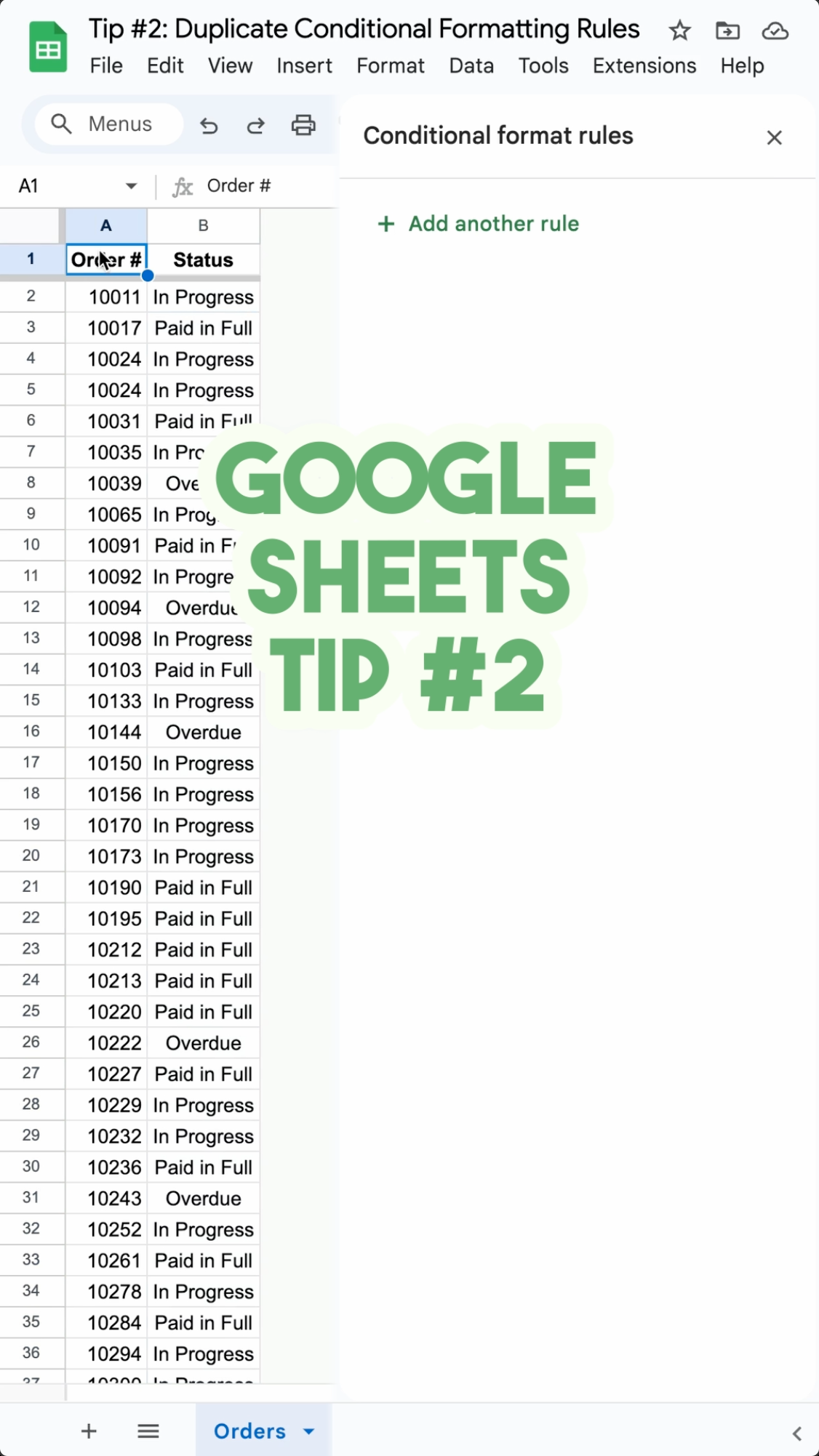
I was amazed to discover this feature recently—it’s a huge time-saver!