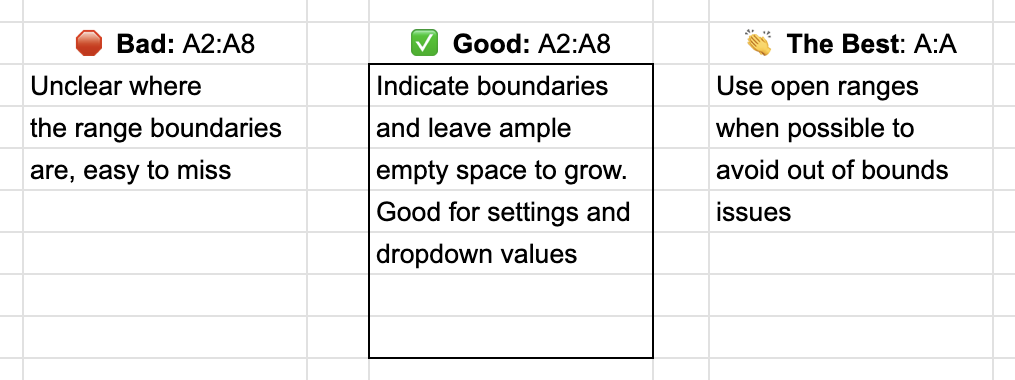Sizing Named Ranges: Tips and Best Practices
Despite their simplicity, named ranges are a very powerful feature in Google Sheets, especially if you adhere to the best naming practices. To extract maximum utility from them and sidestep common pitfalls, it’s crucial to appropriately size the ranges. That’s what we will explore today.
In Google Sheets, ranges can be classified into three categories:
- Closed (static):
A1:A1000— their boundaries are fixed unless you add rows/columns within the range. - Open:
A:A— these ranges expand with their dimension. New data is automatically included. - Mixed:
A2:A— includes all cells except A1, which is useful when you need data without headers.
This principle applies to row-oriented ranges and multi-column/row ranges as well.
When creating named ranges, they can either be open or closed, and Google Sheets will automatically transform A2:A into A2:A1000. The choice depends on the nature of the data you plan to store.
1. Use Open Ranges for Raw Data
For raw data used in formulas, open ranges like A:A work best. They expand with their dimensions, ensuring complete data access and eliminating the risk of data growth beyond the range.
In addition, when using multiple open ranges in a single sheet, they will always be of the same size, crucial for FILTER, SUMIFS, and similar formulas.
While open ranges may sometimes impact performance if you have a lot of empty rows, such instances are rare and generally inconsequential.
2. Use Closed Ranges for Configuration and Dropdown Values
Closed ranges are ideal when you need to refer to a few settings or dropdown values. Just remember to leave ample empty space at the outset for potential future additions.
3. Delineate Boundaries of Small Static Ranges
When employing small static ranges, it’s helpful to mark their boundaries to track when they’re nearing capacity and require expansion.

4. Leave Ample Space for Growing Static Ranges
If you must use static ranges for data expected to grow, estimate the rate of data growth and leave sufficient space for at least 30-60 days. Setting regular reminders to check and extend the range will prevent inaccuracies and missing data.
By thoughtfully sizing these ranges, whether open or closed, and by meticulously observing best practices, you can optimize your data handling and streamline your workflows. Always be conscious of the evolving nature of your data and stay vigilant in adjusting your ranges accordingly.